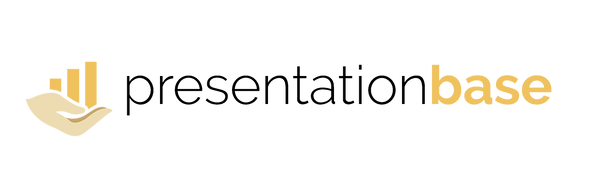5 PowerPoint Slide Layouts That Always Work
Aktie
- Good design starts with structure - master a few reliable slide layouts.
- Use consistent grids and spacing for balance and focus.
- Each layout serves a purpose: explain, compare, show data, or tell a story.
- Simple, repeatable formats keep presentations cohesive and professional.
Slide design is less about creativity and more about structure. When your layout is clean and predictable, your message feels clear and trustworthy. These five timeless PowerPoint layouts work across business decks, reports, and pitch presentations.
1. Title & Subtitle Layout
The simplest way to open or introduce a topic. Use it to set context and control the first impression.
- Large, bold headline that states the main idea.
- Optional short subtitle for added context.
- Plenty of white space — no extra visuals.
2. Comparison Layout
Perfect for showing contrasts — before/after, option A vs B, pros vs cons.
- Split the slide vertically or horizontally in half.
- Use consistent icons or visuals on both sides.
- Keep text parallel for easy scanning.
3. Process or Timeline Layout
Show progression or workflow in a simple linear structure.
- Use 3–5 clear steps maximum.
- Label each stage briefly (1–3 words).
- Align icons or shapes evenly with enough spacing.
4. Key Metric or Insight Layout
When you need numbers to speak for themselves. Great for KPIs or results.
- One large number or percentage in the center.
- Short supporting text below (“Q2 Sales ↑ 28%”).
- Highlight important values with your accent color.
5. Team or Profile Layout
People build trust. Use this layout to introduce your team or key stakeholders.
- Equal-sized photos aligned in a grid.
- Each name with role and one-line expertise.
- Keep backgrounds neutral and consistent.
Quick Checklist for Reliable Layouts
- Use alignment and spacing grids.
- Repeat layout logic across slides.
- Limit text blocks and focus on visual rhythm.
- Maintain consistent colors and typography.
Design Once, Reuse Everywhere
Mastering a few core layouts saves hours and keeps your decks consistent. Explore ready-made PowerPoint Layout Templates at PresentationBase — designed for clarity, balance, and effortless customization.