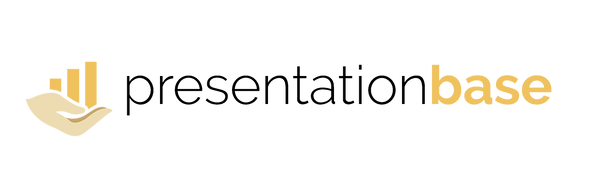10 ChatGPT Prompts for PowerPoint (Create Better Slides Faster)
Share
Quick Summary:
- ChatGPT can generate strong headlines, summaries, and tone instantly.
- Prompts help refine clarity, storytelling, and flow in your slides.
- Use AI to simplify language and focus your message.
- Review and personalize the output for brand voice and accuracy.
AI tools like ChatGPT are redefining how professionals build presentations. Instead of starting with a blank slide, you can use prompts to shape content faster and write more persuasively. Here are ten powerful prompts you can copy and adapt for your next deck.
1. For Strong Headlines
"Write a clear, confident headline for a slide about our 2024 revenue growth."2. For Simplifying Text
"Summarize this paragraph into three short bullet points for a PowerPoint slide."3. For Tone and Confidence
"Rewrite this slide to sound more confident and concise, suitable for an investor presentation."4. For Structure
"Outline a 10-slide structure for a startup pitch deck to attract investors."5. For Storytelling
"Turn this data into a short narrative that explains the business impact."6. For Report Summaries
"Write an executive summary of this marketing report with 3 actionable insights."7. For Call-to-Action Slides
"Write a strong closing statement that inspires action from a business audience."8. For Visual Clarity
"Suggest the best chart type to visualize this dataset clearly in PowerPoint."9. For Slide Narration
"Write a short speaking script to accompany this slide."10. For Design Prompts
"Recommend a clean layout and color palette for a professional B2B presentation."
These prompts help you generate faster, sharper ideas. Combine ChatGPT’s creativity with design templates to make your decks look as smart as they sound. Explore AI-Optimized PowerPoint Templates at PresentationBase.