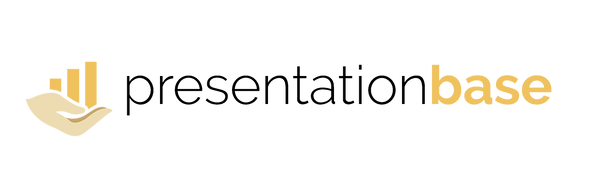Frequently Asked Questions (FAQ)
1. How do I download my template?
Right after checkout, you will receive an email with your download link. You can also access all purchases anytime through your customer account. Downloads are instant and available immediately.
2. Can I edit these templates in PowerPoint?
Yes. All PresentationBase templates are fully editable in Microsoft PowerPoint (Windows & Mac). Colors, text, fonts, icons, images, and layouts can be changed easily.
3. Do you offer Canva templates?
Yes. Some of our collections include Canva versions. The product page always shows whether a template includes a PowerPoint or Canva format.
4. Can I use the templates for client work?
Yes. With our Standard License, you can use templates for unlimited personal and commercial client projects. You may not resell, share, or distribute the original files.
5. What if I don’t receive my download email?
Please check your Spam folder. If nothing arrives within 5 minutes, contact us at info@presentationbase.com and we’ll resend your files manually.
6. Do you offer refunds?
Due to the digital nature of our templates, all purchases are final. If you experience any issues, we’re always here to help and will ensure you receive the correct files.
7. What software do I need?
You need Microsoft PowerPoint (2016 or newer) or Canva (for Canva versions).
8. Can I change the fonts and colors?
Absolutely. Every template is designed to be fully customizable. Replace fonts, brand colors, logos, and icons to match your visual identity.
9. Do the templates work on Mac?
Yes. All templates work on PowerPoint for Mac as well as Windows.