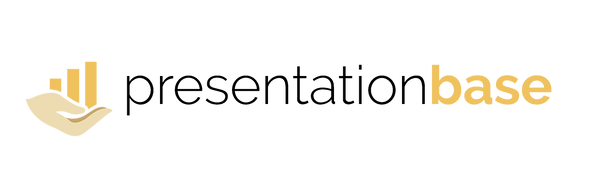How to Choose the Right Font for Your Presentation
Share
Quick Summary:
- Fonts shape tone and readability - choose wisely.
- Stick to one clean sans-serif family for consistency.
- Use hierarchy: big titles, clear body, subtle captions.
- Avoid decorative fonts that break focus or look unprofessional.
Typography is the silent voice of your presentation. It defines mood, hierarchy, and trust. The wrong font distracts — the right one disappears behind clarity.
1. Pick a Clean Font Family
- Use sans-serif fonts for screens (Poppins, Lato, Inter).
- Stay with one family across all slides.
- Mix weights (Bold/Regular) instead of multiple fonts.
2. Create Clear Hierarchy
- Titles: large and bold.
- Subtitles: medium weight, muted color.
- Body text: smaller, consistent line spacing.
3. Keep It Readable
- Minimum 18 pt on big screens, 14 pt for small decks.
- Strong contrast: dark text on light background or reverse.
- Check legibility in presentation mode before exporting.
4. Avoid Common Font Mistakes
- Don’t mix serif and sans-serif randomly.
- Avoid cursive or novelty fonts.
- Consistent alignment and spacing keep slides polished.
5. Recommended Font Pairings for PowerPoint
Choosing the right combination of fonts creates balance and personality without sacrificing clarity. Here are reliable pairings that work beautifully in business presentations:
- Poppins + Lato: modern and clean — Poppins for headlines, Lato for readable body text.
- Montserrat + Open Sans: bold and geometric meets neutral and accessible. Ideal for tech or startup decks.
- Raleway + Roboto: elegant but friendly — great for marketing and design-focused presentations.
- Playfair Display + Lato: stylish contrast — serif headers with clean sans-serif paragraphs for premium brands.
- Inter + Source Sans Pro: minimal and professional; excellent for reports and data-heavy decks.
- Nunito + Open Sans: rounded, humanistic tone; great for educational or soft corporate presentations.
Keep font pairing simple — one for headlines and one for body text is enough. More than two fonts break consistency and distract from your story.
Quick Checklist
- One font family.
- Clear size hierarchy.
- High contrast for readability.
- No decorative fonts or clutter.
Good typography is invisible but powerful. Explore Presentation Templates at PresentationBase — crafted with balanced fonts and clear hierarchy for professional results.