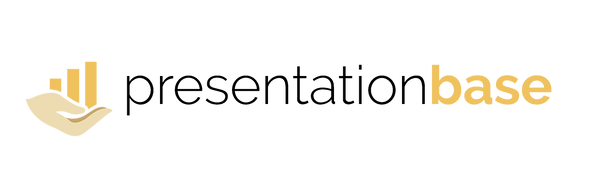How to Create Consistent Branding in PowerPoint
Share
Quick Summary:
- Consistency builds trust — keep every slide aligned with your brand identity.
- Use one visual system: colors, fonts, logos, and layout grids.
- Master Slide templates save time and keep designs unified.
- Strong branding makes your presentation instantly recognizable.
In business, branding equals credibility. If your slides don’t match your company’s tone, colors, or design system, the audience subconsciously feels something is “off.” Brand consistency across PowerPoint presentations reinforces professionalism and reliability.
1. Define Your Brand Foundation
- Clarify your core brand colors — one primary, one secondary, one accent.
- Use consistent typography across all slides (titles, subtitles, and text).
- Stick to your logo placement — top right or bottom left, never random.
2. Build a Master Template
Templates are the easiest way to enforce visual consistency without extra effort.
- Create a Master Slide set with your brand palette and fonts locked in.
- Include ready-made layouts for title, section, content, and chart slides.
- Save as a company-wide PowerPoint theme (.potx) for reuse.
3. Use Color Strategically
- Primary color: brand recognition (headlines, accents).
- Secondary color: balance and highlights.
- Neutral background: white, gray, or subtle gradient for clarity.
4. Maintain Visual and Verbal Consistency
Branding is more than colors — it’s tone and personality.
- Align wording style: formal, friendly, or technical.
- Keep icons and illustrations in one visual family (flat or outline).
- Apply the same spacing and alignment rules across all decks.
5. Why Consistency Matters for Business Growth
- Consistent decks strengthen brand recognition across teams.
- They make collaboration easier — no design rework needed.
- Clients perceive organized brands as more competent and trustworthy.
Quick Checklist for Brand Consistency
- Same fonts, colors, and logo placement.
- Defined grid and alignment system.
- Consistent tone and visual hierarchy.
- Template used across departments.
Save time and keep your design consistent with professional Company Brand Templates at PresentationBase — built for clean, repeatable, on-brand communication.