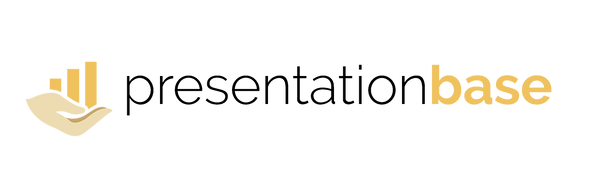How to Present Data Clearly (Without Confusing Your Audience)
Share
- Turn data into insights — not information overload.
- Use one clear message per chart or table.
- Highlight trends with color and hierarchy.
- Remove redundant labels, lines, and chart clutter.
- Write slide headlines that summarize the insight, not the data.
- Guide the audience with layout, order, and visual contrast.
Data only matters if people understand it. Most presentations drown their audience in charts and numbers that don’t tell a story. The key is clarity — turning complex data into meaningful insight through structure, design, and storytelling.
1. Start With the Message, Not the Numbers
Every data slide should answer one question. Before designing, decide what story the numbers tell.
- Ask: “What’s the single takeaway from this chart?”
- Write that takeaway as the slide headline.
- Build the chart only to support that statement.
2. Simplify Charts and Tables
Too many details bury your message. Simplify visual elements until only essentials remain.
- Remove gridlines, background colors, and decorative effects.
- Use a maximum of 5 data points per chart.
- Replace tables with visuals when possible.
3. Use Color Intentionally
Color should direct attention, not decorate. Choose one highlight color for the data that matters.
- Keep the rest of the chart neutral (gray or muted tones).
- Use consistent colors for recurring categories.
- Avoid using too many bright shades in one chart.
4. Emphasize Trends and Context
Numbers alone mean little. Add context that shows why they matter.
- Include previous periods for comparison.
- Annotate peaks, drops, or turning points directly on the chart.
- Write one short conclusion under each graph (“Growth slowed after Q3”).
5. Organize Data Logically
Visual order helps people process faster. Arrange slides so the narrative flows naturally.
- Start broad (overview) → narrow (details) → summary (impact).
- Group related data in clusters (sales, customers, performance).
- Keep a consistent layout for all data slides.
6. Add Narrative Support
Good data storytelling connects numbers to actions.
- Use short captions: “What happened”, “Why it happened”, “What it means.”
- Frame each insight as a story of change or cause and effect.
- Include short text summaries beneath visuals for non-verbal audiences.
7. Design for Readability
Even great data fails if it’s unreadable. Keep everything large, simple, and consistent.
- Use legible fonts (sans-serif, 16–24pt minimum).
- Ensure high contrast between data and background.
- Leave enough white space around visuals.
Quick Checklist for Data Clarity
- Each slide has one clear message.
- Charts are simplified and easy to read.
- Highlight color draws focus.
- Trends are explained, not just shown.
- Font and layout are consistent throughout.
Turn Your Data Into Stories That Stick
Data storytelling is about meaning, not numbers. Use structure, color, and simplicity to help your audience remember what matters. Explore professional Data Presentation Templates at PresentationBase — crafted to make your insights clear, visual, and persuasive.