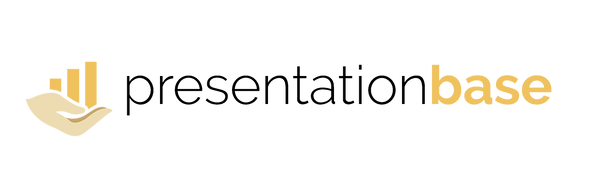Minimalist Presentation Design: Why Less Always Wins
Share
- Minimalism isn’t emptiness - it’s clarity and confidence.
- Limit colors, fonts, and visual noise to sharpen focus.
- Use white space strategically to highlight what matters.
- Keep text brief and layouts balanced for clean design.
- Simple slides make messages stronger and easier to remember.
In presentation design, minimalism is not about removing everything — it’s about keeping only what adds value. A minimalist approach focuses attention, communicates faster, and projects confidence. Audiences perceive clarity as authority.
1. Why Minimalism Works
When the screen is quiet, the message becomes loud. Visual simplicity reduces cognitive load and helps audiences absorb information faster.
- Less distraction means stronger focus on your key point.
- Minimal slides look modern and trustworthy.
- Audiences remember one idea per visual, not clutter.
2. Limit Your Color Palette
Too many colors confuse the eye. Restrict your palette to two main brand colors and one accent tone.
- Use neutral backgrounds with one highlight color.
- Keep contrast high between text and background.
- Repeat colors consistently for a cohesive look.
3. Use Consistent Typography
Typography sets the tone of your presentation. Clean, sans-serif fonts improve readability and style.
- Stick to one font family (e.g., Poppins, Lato, Inter).
- Vary weight (bold/regular) instead of switching fonts.
- Maintain clear hierarchy: title → subtitle → body.
4. Embrace White Space
White space (or negative space) gives your design breathing room. It’s what separates a professional slide from a crowded one.
- Increase padding around text blocks and visuals.
- Don’t fill every corner — let the eye rest.
- Use margins to frame your key message.
5. Simplify Visuals and Icons
Icons, images, and graphics should reinforce your point — not decorate the slide.
- Use flat, line-based icons with uniform color.
- Replace busy images with simple illustrations.
- Remove shadows, borders, and gradients unless essential.
6. Focus on One Message per Slide
Minimalism fails if you overload a single slide. Simplicity is about discipline.
- Ask: “What do I want my audience to remember?”
- Delete everything that doesn’t serve that goal.
- Split complex ideas across multiple slides.
Quick Checklist for Minimalist Slides
- Two to three colors maximum.
- Single clean font family.
- Generous white space and clear alignment.
- Simple visuals supporting one message.
- No unnecessary effects or distractions.
Design Simplicity That Sells Ideas
Minimalist slides communicate confidence. They make your story feel deliberate and easy to follow. Explore professional Minimal Presentation Templates at PresentationBase — crafted for clarity, balance, and impact.